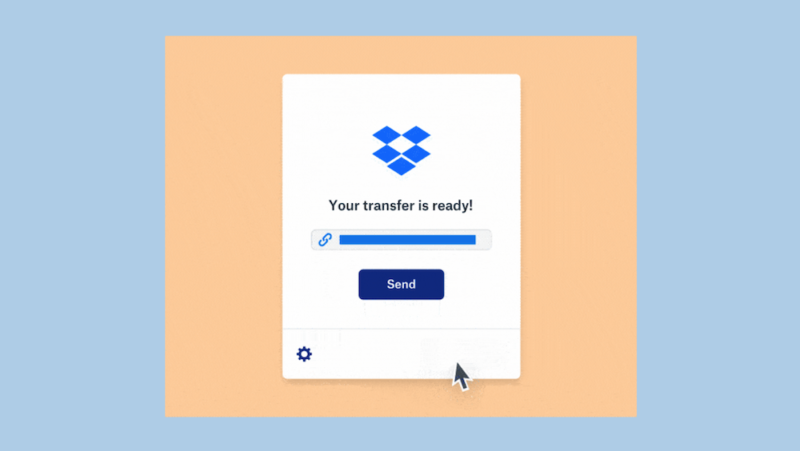
Dropbox is adding a new option for how its users can share files. Dropbox Transfer introduces a way to send files between people rather than simply sharing access for collaboration.
Files can be dragged and dropped directly from your computer or from within Dropbox storage. When you’re ready to send, Dropbox will create a link that can be shared with anyone so that they can have their own copy. The original file will remain in your possession. Transfer lets you send files of up to 100GB, a big leap over the file cap for sharing on most email services.
If you’re using Dropbox Transfer in a professional capacity, you can customize the download page to show your own uploaded image or just to set a different stock background color or artwork.
Read 3 remaining paragraphs | Comments
More...
